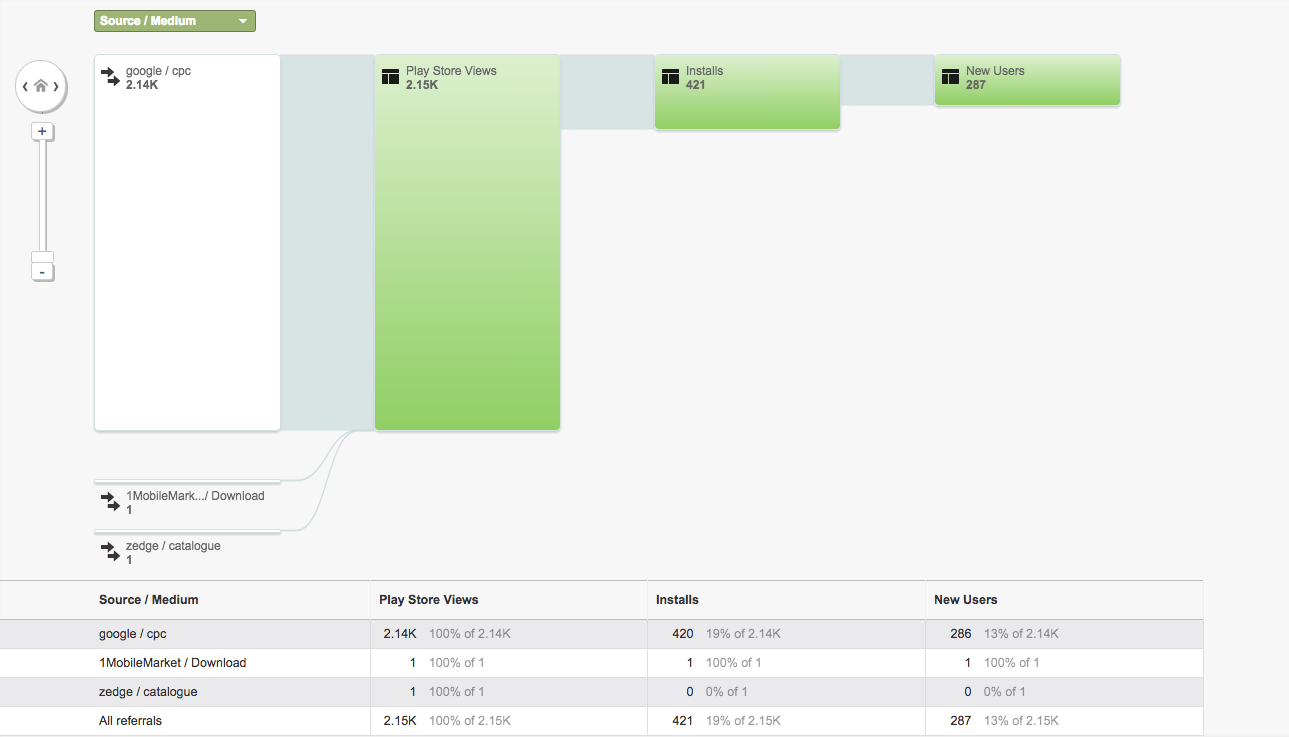You want to get your apps in the hands of as many interested people as possible and there are many ways of doing that. Whatever channels you use, measuring their effectiveness is essential. You want to know that they're not just driving installs, but acquiring users who are likely to engage or convert over time — and that it's being done cost efficiently.
Multi-Network Campaign Attribution
Advertising campaigns are being used increasingly to drive new users to download your app using different ad networks, formats, and payment methods. A good campaign will bring not only downloads, but also users who are highly engaged. If you want to get more visibility into which campaigns are driving the highest value, measuring cost per download is only a partial view.
Combine the power of Google Analytics with other data you have to get an unbiased view of the performance of each network: from cost per download to ROI analysis for each of your marketing channels. You can tailor your acquisition strategies and maximize in-app revenue. Here is an example of how to approach this type of analysis:
| Network | Cost per Install (from Networks) | 30 day Revenue per user | # of downloads | Total budget spent | Total Revenue | Profit |
|---|---|---|---|---|---|---|
| Alpha | $0.80 | $0.95 | 3,500 | $2,800.00 | $3,325.00 | $525.00 |
| Beta | $2.10 | $2.15 | 2,500 | $5,250.00 | $5,375.00 | $125.00 |
| Gamma | $5.00 | $6.20 | 700 | $3,500.00 | $4,340.00 | $840.00 |
When analyzing networks’ performance, it's important to take into consideration more than just the cost per install. In the example, all the networks are providing positive ROI, as the positive profit illustrates; however, each channel has different strengths depending on the business objective:
- Network Alpha is very efficient in driving high download volumes, but users are not spending as much as users from the other networks
- Network Beta is driving more revenue than any other network, but the net profit is not as high
- Network Gamma has a strong profit, but it is not delivering similar download volumes
Depending on your business objectives you can approach acquisition marketing in a variety of ways; for the best analytical approach capture a holistic picture in order to optimize your campaigns — factoring engagement and monetization data in with download statistics.
Install and Post-Download Conversions
Installs — or first launches — are a key type of conversion, but it’s important to keep in mind that successful apps have users that return regularly. Google Analytics has reports to measure post-download user activities such as how often they come back, how much time they spend in the app, and how much they spend. This can be sliced by acquisition channel to understand which has the most impact.
Campaign Tracking
You can use a wide range of networks to drive installs of your apps. With Google Analytics you can easily report campaign data from many networks. Once you setup your URLs to pass the correct parameters, you'll see network sources associated with in-app behavioral metrics. As a result, Google Analytics provides a holistic view of your campaign performance from downloads to purchases as well as user retention.
AdWords Campaign Reporting
By linking your AdWords account(s) to Google Analytics you unlock the ability to gain insights into acquisition campaigns, such as which keywords or ad creative works best. These automatic reports show exactly how your search and display campaigns are performing and offer rich insights into the kind of users you’re driving to download your app.
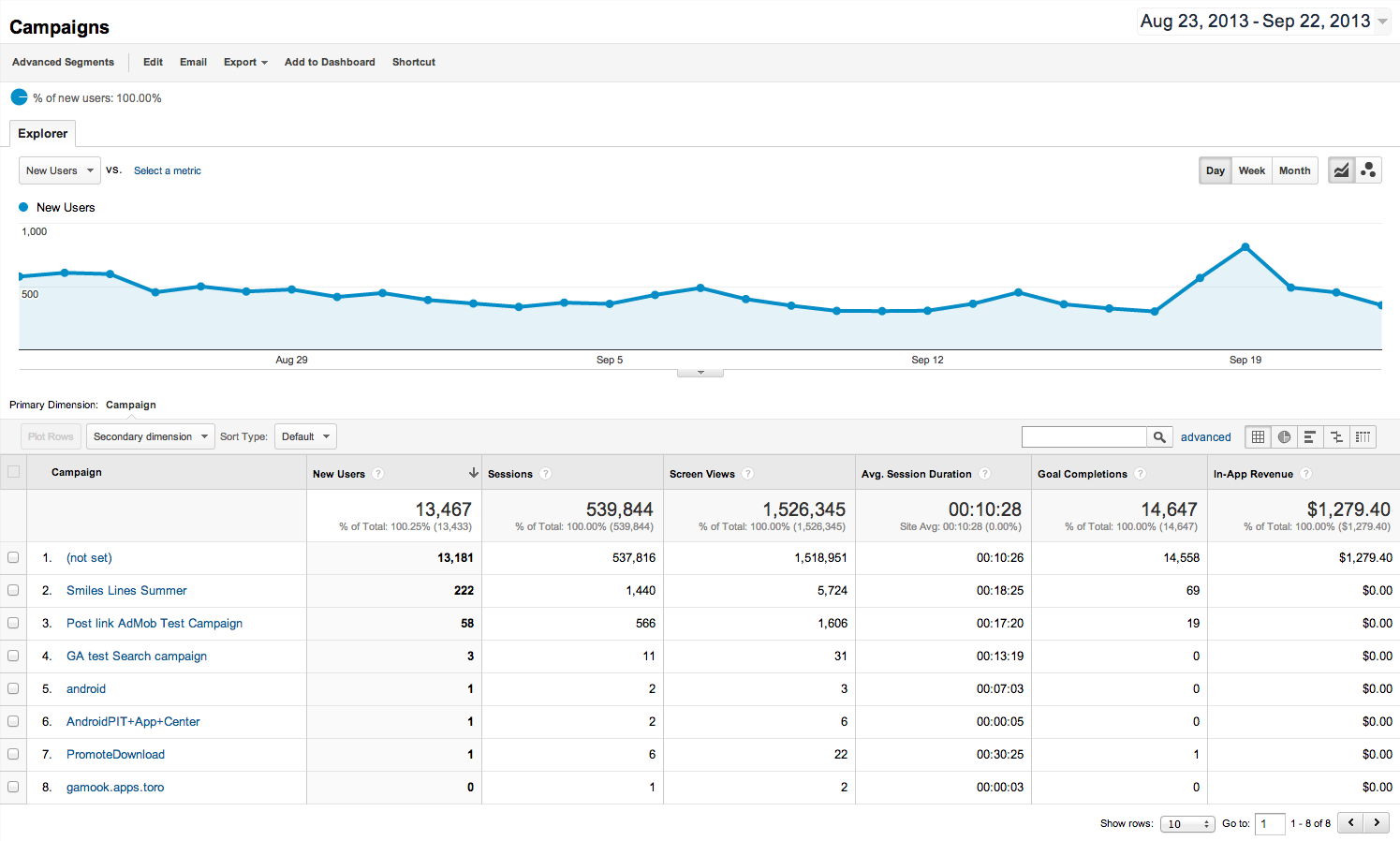
Google Play Referral Flow
When you link your Analytics account to the Play Developer Console you'll start seeing Google Play data automatically flowing into your account. Without having to implement any additional code, you'll see traffic sources for your Play listing page in addition to installs. Some of Google Analytics active user reporting is available in the Play Developer Console as well.