Developer Preview 3 is now available
Includes final SDK and near-final system images
Welcome to the Android M Developer Preview, a program that gives you everything you need to test and optimize your apps for the next version of Android. It's free, and you can get started right away just by downloading the M Developer Preview tools.
Hardware and emulator system images
Run and test your apps on Nexus 5, 6, 9, and Player (for TV), as well as emulator.
Latest platform code
We’ll provide multiple updates during the Preview, so you’ll be testing against the latest platform changes.
Updates delivered by OTA
You can get updates over-the-air, once you’ve flashed a device to the initial preview.
New behaviors and capabilities
Start work early to support new platform behaviors such as the new runtime permissions model and power-saving features.
Priority window for developer-reported issues
During the first several weeks we’ll give priority to developer-reported issues, so test and give feedback as soon as possible.
Feedback and support
Report issues and give us feedback using our issue tracker. Connect with other developers in the M Developer Community.
Timeline and updates
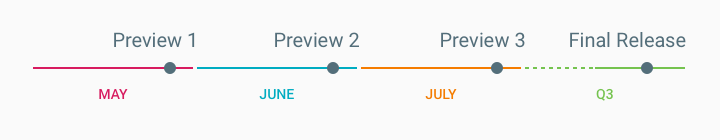
The M Developer Preview runs from May 28 until the final Android M public release planned for Q3 2015.
At key development milestones, we’ll deliver updates for your test devices. The milestones are
These updates culminate in the final SDK (available now), which delivers the official APIs for the new version of Android, as well as the final system behaviors and features.
As you test and develop on Android M, we strongly recommend keeping your development environment up-to-date as Preview updates are released. To make the process easier, we'll deliver updates over-the-air (OTA) to devices already flashed to a Preview build, as well as providing system images that you can download and flash manually.
Note: Developer Preview 3 includes final APIs and near-final system images available by both download and OTA. At the full public release of Android M later in Q3, final system images will be available by download only, so you'll need to flash manually to your test devices.
We’ll notify you when Preview updates are available via the Android Developers Blog, as well as this site and the Android M Developer Community.
What’s in the Preview?
The M Developer Preview includes everything you need to test your existing apps on a variety of screen sizes, network technologies, CPU/GPU chipsets, and hardware architectures.
SDK tools
You can download these components through the SDK Manager in Android Studio:
- M Developer Preview SDK tools
- M Developer Preview emulator system image (32-bit & 64-bit)
- M Developer Preview emulator system Image for Android TV (32-bit)
Hardware system images
You can download these hardware system images for Nexus devices from the Downloads page:
- Nexus 5 (GSM/LTE) “hammerhead” device system image
- Nexus 6 “shamu” device system image
- Nexus 9 (Wi-Fi) “volantis” device system image
- Nexus Player (Android TV) “fugu” device system image
Documentation and sample code
These documentation resources help you learn about the Preview:
- Set Up the SDK has step-by-step instructions for getting started.
- Testing Guide and Behavior Changes point you to key areas to test.
- Documentation of new APIs, including an API Overview, downloadable API Reference, and detailed developer guides on key features such as permissions, app backup, and others.
- Sample code that demonstrates how to support permissions and other new features.
- Release notes for the current version of the M Developer Preview, including change notes and diff reports.
Support resources
Use these support resources as you test and develop on the M Developer Preview:
- M Developer Preview Issue Tracker is your primary feedback channel. You can report bugs, performance issues, and general feedback through the issue tracker. You can also check for known issues and find workaround steps.
- The Android M Developer Community is a Google+ community where you can connect with other developers working with Android M. You can share observations or ideas or find answers to questions about Android M.
Final SDK, targeting, and publishing
With Developer Preview 3, the platform APIs are now official (API level 23) and the final SDK is now available. We recommend updating your environment right away through Android Studio. Once you've updated your environment, you can target the new API level, compile against the new platform, and publish at your convenience to Google Play (including alpha, beta, or release channels).
If you want to opt out
of compatibility behaviors to test your app (which is strongly recommended),
you can target the M Developer Preview by setting your app's targetSdkVersion
to “MNC”.
Before releasing your app targeting Android M, we strongly recommend distributing it to a group of testers through the new beta testing features available in the Google Play Developer Console. See the Help Center article for more information.
How to get started
To get started testing your app with Android M:
- Review the API Overview and Behavior Changes to get an idea of what's new and how it affects your apps. In particular, learn about the new runtime permissions model, power-saving features, and auto backup.
- Set up your environment by following the instructions for Setting up the Preview SDK and configuring test devices.
- Follow the flashing instructions to flash the latest M developer preview system image for Nexus 5, 6, 9, and Player. Once you've flashed your development device, Preview updates will be delivered through over-the-air (OTA) updates.
- Review the API Reference and M Preview samples to gain more insight into new API features and how to use them in your app.
- Join the Android M Developer Community to get the latest news and connect with other developers working with the new platform.
Thank you for your participation in the Android M Developer Preview program!