Dependencies and prerequisites
- Android 2.1 or higher
You should also read
Design Guide
Action Bar
The action bar is one of the most important design elements you can implement for your app's activities. It provides several user interface features that make your app immediately familiar to users by offering consistency between other Android apps. Key functions include:
- A dedicated space for giving your app an identity and indicating the user's location in the app.
- Access to important actions in a predictable way (such as Search).
- Support for navigation and view switching (with tabs or drop-down lists).
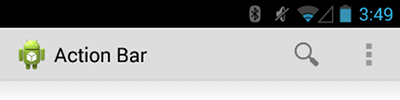
This training class offers a quick guide to the action bar's basics. For more information about action bar's various features, see the Action Bar guide.
Lessons
- Setting Up the Action Bar
- Learn how to add a basic action bar to your activity, whether your app supports only Android 3.0 and higher or also supports versions as low as Android 2.1 (by using the Android Support Library).
- Adding Action Buttons
- Learn how to add and respond to user actions in the action bar.
- Styling the Action Bar
- Learn how to customize the appearance of your action bar.
- Overlaying the Action Bar
- Learn how to overlay the action bar in front of your layout, allowing for seamless transitions when hiding the action bar.