Dependencies and prerequisites
- Android 4.3 (API Level 18) or higher on the handset device
- The latest version of Google Play services
- An Android Wear device or Wear AVD
The Wearable Data Layer API, which is part of Google Play services, provides a communication channel for your handheld and wearable apps. The API consists of a set of data objects that the system can send and synchronize over the wire and listeners that notify your apps of important events with the data layer:
- Data Items
- A
DataItemprovides data storage with automatic syncing between the handheld and wearable. - Messages
- The
MessageApiclass can send messages and is good for remote procedure calls (RPC), such as controlling a handheld's media player from the wearable or starting an intent on the wearable from the handheld. Messages are also great for one-way requests or for a request/response communication model. If the handheld and wearable are connected, the system queues the message for delivery and returns a successful result code. If the devices are not connected, an error is returned. A successful result code does not indicate that the message was delivered successfully as the devices may disconnect after receiving the result code. - Asset
Assetobjects are for sending binary blobs of data, such as images. You attach assets to data items and the system automatically takes care of the transfer for you, conserving Bluetooth bandwidth by caching large assets to avoid re-transmission.- WearableListenerService (for services)
Extending
WearableListenerServicelets you listen for important data layer events in a service. The system manages the lifecycle of theWearableListenerService, binding to the service when it needs to send data items or messages and unbinding the service when no work is needed.- DataListener (for foreground activities)
-
Implementing
DataListenerin an activity lets you listen for important data layer events when an activity is in the foreground. Using this instead of theWearableListenerServicelets you listen for changes only when the user is actively using your app. - Channel
-
You can use the
ChannelApiclass to transfer large data items, such as music and movie files, from a handheld to a wearable device. The Channel API for data transfer has the following benefits:- Transfer large data files between two or more connected devices, without
the automatic synchronization provided when using
Assetobjects attached toDataItemobjects. The Channel API saves disk space unlike theDataApiclass, which creates a copy of the assets on the local device before synchronizing with connected devices. - Reliably send a file that is too large in size to send using the
MessageApiclass. - Transfer streamed data, such as music pulled from a network server or voice data from the microphone.
- Transfer large data files between two or more connected devices, without
the automatic synchronization provided when using
Warning: Because these APIs are designed for communication between handhelds and wearables, these are the only APIs you should use to set up communication between these devices. For instance, don't try to open low-level sockets to create a communication channel.
Android Wear supports multiple wearables connected to a handheld device. For example, when the user saves a note on a handheld, it automatically appears on both of the user's Wear devices. To synchronize data between devices, Google’s servers host a cloud node in the network of devices. The system synchronizes data to directly connected devices, the cloud node, and to wearable devices connected to the cloud node via Wi-Fi.
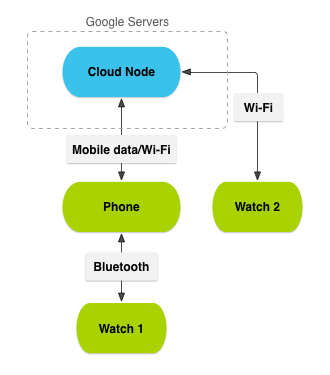
Figure 1. A sample network of nodes with handheld and wearable devices.
Lessons
- Accessing the Wearable Data Layer
- This lesson shows you how to create a client to access the Data Layer APIs.
- Syncing Data Items
- Data items are objects that are stored in a replicated data store that is automatically synced from handhelds to wearables.
- Transferring Assets
- Assets are binary blobs of data that you typically use to transfer images or media.
- Sending and Receiving Messages
- Messages are designed for fire-and-forget messages that you can send back and forth between the wearable and handheld.
- Handling Data Layer Events
- Be notified of changes and events to the data layer.